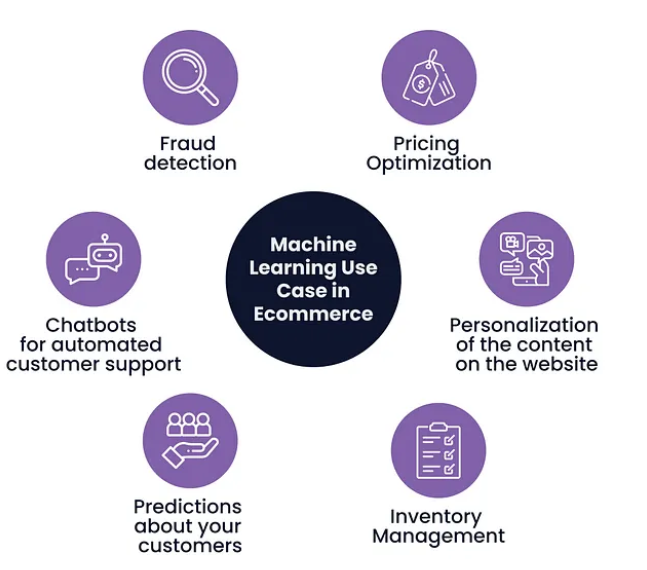Explore: Your passport to simple insights and fresh ideas.

Blog - Web Accessibility: Ensuring Inclusive Design for All Users
Web accessibility is the most essential aspect of the modern web development and design, makings sure that the websites are usable by everyone, including people with the disabilities. This type of the concept not only encompasses the technical aspects but also the understanding of the several ways that can help in interaction of the people with the web. There are some practical tips for designers and developers to improve the accessibility of their websites -
1. Understand the Scope of Accessibility
Web accessibility is not limited to certain types of the disabilities. It also includes the large range, including the visual, physical, auditory, speech, the cognitive, and the neurological disabilities. Realize that each of these areas mainly needed the specific considerations in development and design.
2. Follow Web Content Accessibility Guidelines (WCAG)
The Web Content Accessibility Guidelines delivers the detailed set of the guidelines to develop the web content more accessible. Familiarize users with these type of guidelines and integrate them into the processes of the design and development. The guidelines are perfectly categorized into three levels of compliance such as A, AA, and AAA. Strive for at least AA compliance to make sure the larger accessibility.
3. Use Semantic HTML
Semantic HTML elements such as <header>, <footer>, <nav>, and <article> provide meaning and context to the web pages. These all the elements can help the screen readers and other assistive technologies interpret page structure and content, making navigation easier for users with visual impairments.
4. Ensure Keyboard Navigation
Many users with the physical disabilities depend on the keyboard navigation. Design the site so that all interactive elements are accessible with the keyboard. This mainly includes making sure that every users can able to navigate menus, fill out forms, and click buttons using the keyboard shortcuts.
5. Provide Text Alternatives
For all the non-text content such as images, videos, and the audio files, deliver the text alternatives. This can be in the form of alt text for images, captions for the audio, and transcripts for the videos. These alternatives make the content accessible to every users with visual and auditory impairments.
6. Create Easily Navigable Content
Organize the content in the logical way. Use the headings correctly to structure the content. This helps users, especially those with the cognitive disabilities, to follow the flow of the information easily.
7. Design for Different Viewport Sizes
Responsive design is not just about varying device sizes, but also about users who might need to zoom in significantly to read or interact with the content. Make sure the website is fully functional and readable at the several zoom levels.
8. Test for Accessibility
Use the both automated tools and the real user feedback to test the accessibility of the website. Automated tools can easily help in catch several common issues, but feedback from the users with disabilities can provide the invaluable insights into their experience with the site.
9. Continuous Learning and Improvement
Web accessibility is an evolving field. Stay updated with the latest standards, tools, and the practices. Regularly update and review the website to maintain and improve the accessibility.
By implementing all of these practices, developers and web designers can develop more inclusive digital environments, making the web the more accessible space for everyone. Remember, accessibility is not the one-time task but an ongoing commitment to inclusivity and universal design. Incorporating all of these principles into the work will able to contribute as more inclusive and user-friendly in the online experience for all of the users.